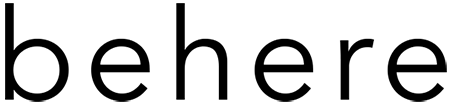We’ve all done it – been on the hunt for a new job. Maybe you’ve decided you can’t live without more job flexibility or perhaps you just want a change. Whatever it is, looking for a new job is never fun, and finding a remote or flexible role can seem even more challenging. Before you even begin the job hunt process though, you should check your social presence. LinkedIn is a great place to connect with people, and find roles, and it’s one of the first places recruiters and HR professionals look.
We want you to put your best foot forward so our team created a checklist for you to upgrade your LinkedIn so you can be better prepared to land a new role. So if you’re looking to start traveling while working remotely, or just land a role that’s better aligned with you, here’s our tips.
Our LinkedIn Tips For Upgrading Your Presence
Start with the below suggestions, and ensure your profile is updated before diving into your job hunt.
Profile Photo
- Get serious about your photo, have new photos taken or find a recent professional one
- Ensure the photo is clear and good quality
- Make sure the photo is appropriate for your industry
Header Photo
- Having a header photo helps you stand out
- Use a relevant photo for your industry
- If you don’t have a photo in mind, try searching minimal stock photos (Unsplash)
Professional Headline
- Use the 120 characters allowed here effectively
- Ensure it is up to date
- Make sure it says what you do in concise terms
Industry & Location
- Make sure your industry and location is up to date
- Ensure it is set to your location (or the location you’d like to work in)
Personalized URL
- LinkedIn now enables you to choose your URL
- You can claim your URL in your Settings (you can customize it)
- For example, our cofounder, Meesen’s is www.linkedin.com/in/meesenbrown/
Summary
- You need one of these, even if it’s short – as this is your time to shine
- Feel free to write from a first person or third person point of view
- This should share a bit about you – what you do, what you’re passionate about, your top skills, your big accomplishments
- Here you can further explain what you do, what you love to do, any major career accomplishments and any press features or awards
- This area should also explain why a potential employer or client would connect with or want to hire you
- Also important, it should be easy to read and grammatically correct
Work Experience
- This area should include your current role and your last 3 – 8 roles (depending how relevant)
- It should be in order of most recent to least recent
- Each should explain what your role and duties are/were, as well as any special projects you worked on or lead
- Include any major accomplishments you had at each and promotions as well
Education
- This should include any degrees (post secondary, doctorates, certificates, etc)
- It should be in order of the most recent to least
- Be sure to include any honors or significant achievements you earned as well as
Volunteer Experience
- Your volunteer experience should include your current and past volunteering
- It should be in order of most recent to least, listing your experience and how you helped out
Skills
- You can now choose up to 20 relevant skills that you posses to be included on your LinkedIn
- Choose skills that you possess and are relevant to your industry or roles you wish to have
- Do some research into role descriptions that you’re interested in, in order to ensure you are including relevant skills on your profile
Privacy
- Go to your Settings –> Privacy and ensure that you’ve set your profile to be viewable by others including your photo, headline and experience (or whatever you wish to be seen publicly)
Tips
- Include some personality into your profile but remember to stay professional
- Don’t be afraid to brag – list all your accomplishments and any press features you’ve had
- Include links to your work, press, etc.
- Proofread, proofread, proofread – have a friend or family member read through your profile and descriptions carefully
Building Your LinkedIn Presence
- Begin by connecting with friends, classmates, colleagues etc. to start growing your presence
- Join relevant groups or industries you are interested in
- Follow key influencers who share things you are interested in
- Start interacting with content others are sharing
Use the above tips to get your LinkedIn looking job hunt ready and then start reaching out. Flexible and remote jobs are becoming more and more prominent so don’t be afraid to ask about those policies during your search. If you have any other LinkedIn tips and tricks that have worked for you, let us know in the comments below!
Once you’ve landed a remote job we’re here to help you get traveling! Head to Behere to pick your next city and get started!