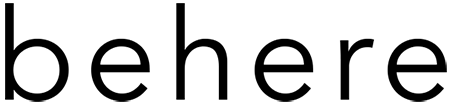With so many tools and resources out there for freelancers, we put together a list of the best free tools for freelancers.
As more and more people become freelancers, there’s always new tools popping up. So we’ve put together this list of the best tried and tested tools – both classic and new – to help you on your freelance journey. Check them out below!
The Best Free Tools for Freelancers
ADMIN & ORGANIZATION
For organization and storage: Google Docs, Sheets, Drive and Cal
Good old Google has fantastic tools to stay on top of your tasks, share documents and photos with clients, and keep track of your budget and expenses. We recommend adding deadlines into your GCalendar as well to never miss one!
For storage and sharing: Dropbox
Share large videos and photo files with clients with a link. Create separate folders for different clients and stay organized. The free plan has up to 2GB or you can upgrade for more.
For automation: IFTTT
IFTTT, or “if this then that”, is one of the best task automation tools around. They integrate different apps and platforms together easily. You just select an app or platform, and a ‘trigger action’ that causes an event in another (or the same) application.
INVOICING AND TIME TRACKING
For it all: AND CO
AND CO literally does it all; send proposals, invoice, get paid and manage your time and tasks. After their acquisition by Fiverr, their app became free and it integrates with apps you already use – it’s a winner.
For creating contracts: Bonsai
With Bonsai you can create a free Freelance Contract with a great template and they have simple e-signing. Contract, sorted!
For Invoicing: Wave
Create professional invoices, for free! You can custom invoices and it is fast and easy to create them. No more spending hours creating invoices!
For time tracking: Toggl
You can keep track of your hours and productivity by logging your time with Toggl. Freelance writers who charge by the hour can share reports with clients to increase transparency on where you spend your time.
SCHEDULING AND CALLS
For scheduling calls: Calendly
No more going back and forth on finding a time for a call. With Calendly, create a free link and set the hours you’re available. Plus, it integrates with your Gmail Calendar so no need to update it every time you add something in your calendar.
For easy time zone crunching: Every Time Zone
It’s a headache to look up and calculate time zones every time you’re trying to schedule a call. Every Time Zone gives you a simple visual to see where your time lands in everyone else’s day.
For video calls: Gruveo
If you have a strong internet connection, Gruveo is a simple tool for video calls. You don’t need to install anything – just name your own conference room, get a unique link, and share that with your clients.
For recording interviews: Rev Voice Recorder
Rev Voice Recorder is a handy app for recording your video calls or in-person interviews. It’s free to record and save audio files, and you can pay for their service to transcribe your calls.
CONTENT CREATION AND SHARING
For SEO and keyword research: Answer the Public
Use Answer the Public to research SEO and keywords. It’s a powerful tool to see simple visualizations of search data. This tool finds questions that people asks on forums, blogs and on social media.
For improving headlines: CoSchedule’s Headline Analyzer
Perfecting your headline is half the battle. Headline Analyzer lets you check your headline’s score by length, use of emotional or powerful words, and readability.
For typing faster: TextExpander
Looking for shortcuts? TextExpander helps you abbreviate commonly used phrases, email addresses, and signatures with keyboard shortcuts. Freelance writers who are part of a remote team can share messaging with your teammates so they can also take advantage of your snippets.
For making your content shareable: TweetDis
This app helps you highlight text in your articles so people can Tweet it with one click. People love tweeting what makes them look good to their followers – quotes, insights, stats, and ideas.
For scheduling content: Later
Plan in advance, create captions, add hashtags, schedule and forget about it! Plan and schedule a month’s worth of social posts then use Autopost to schedule them at the best hours and never forget about sharing your content again.
For design (for non-designers): Canva
Use this if you want to add graphics and beautiful designs to your articles or marketing materials. Canva is a simple tool for making amazing designs. Play around with photo filters, icons, and fonts and drag-and-drop your assets into existing templates.
LANDING CLIENTS
For putting yourself out there: Fiverrr
Create a profile for free, share your skills, then get found by thousands of people on the platform. A great way to start out and have early clients find you. Plus you can get reviewed and build up a portfolio.
For growing your portfolio: Behance
Specifically for freelance designers, create your Behance portfolio, find others you like and start building a following. Use Behance to find inspiration, and grow your portfolio.
For following topics and news: Feedly
Follow topics of interest and the latest blog posts with Feedly. Organize your topics in collections and see popular articles in one place and bookmark articles to read later.
Made the transition to freelance and want to travel while working? Find vetted private apartments, plus places to work, and workout, around the world here.